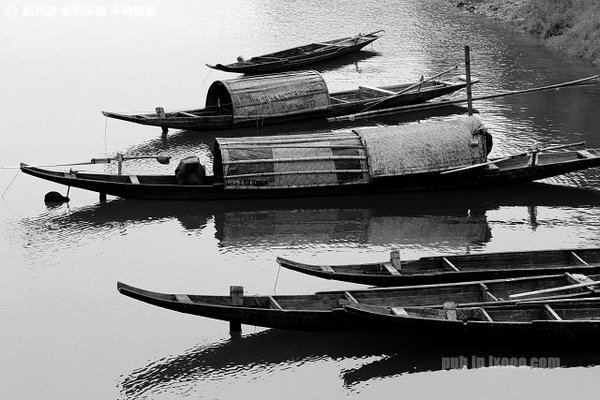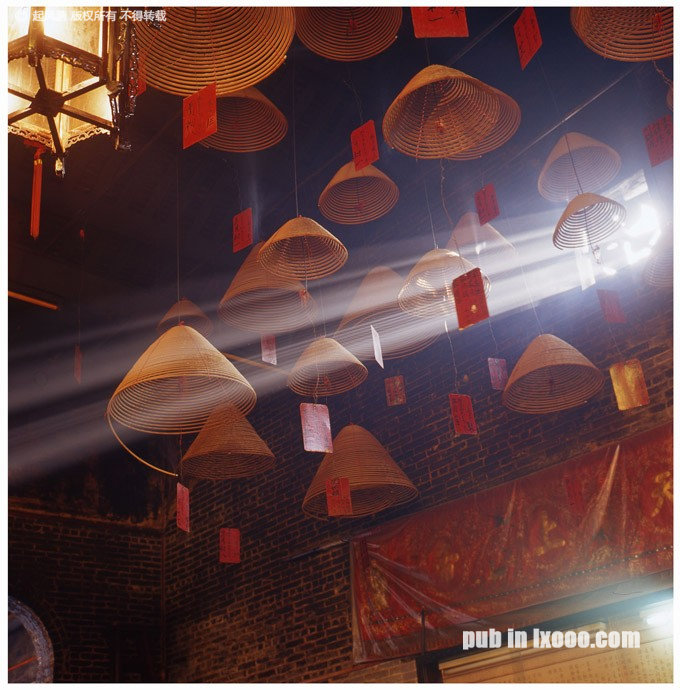Advanced Post Image (Mo) 插件是在 我爱水煮鱼 原插件(Advanced Post Image)的基础上进行修改,可以在Wordpress系统中生成最新日志(数字由用户设定)或者随机日志(数字由用户设定)的第一张图片的缩略图,然后产生一个链回原来日志的列表。原插件地址:这里 支持Wordpress2.3
安装和使用:
下载地址:Advanced Post Image Plugin (Mo)
1.您可以使用常用的记事本打开本插件,进行必要的修改,修改内容如下:
$thumb_height : 设置缩略图高度
$thumb_width : 设置缩略图宽度
$image_number : 显示多少篇缩略图日志
$search_number : 设置查询
$sql_order : 参数为 1 时,以随机方式调用日志;不为1时调用前N篇日志
2. 上传 advanced-post-image.php 到 /wp-content/plugins/ 目录下
3. 在插件菜单下激活插件
4. 在模板文件中适当的位置插入 < ?php get_post_image_list(); ?> 模板函数
5. 在 wp-content/uploads/ 目录下创建 thumb 文件夹并将其设置为 777
This is the initial release. Advanced Post Images plugin can generate thumbnails of the first image of latest (number is set by user) posts and link back to the them.
Installation and Usage
1. Upload the advanced-post-image.php to to the /wp-content/plugins/ directory
2. Activate the plugin through the ‘Plugins’ menu in WordPress
3. Place < ?php get_post_image_list(); ?> in your templates
4. create the folder thumb under the directory wp-content/uploads/, and set it to 777